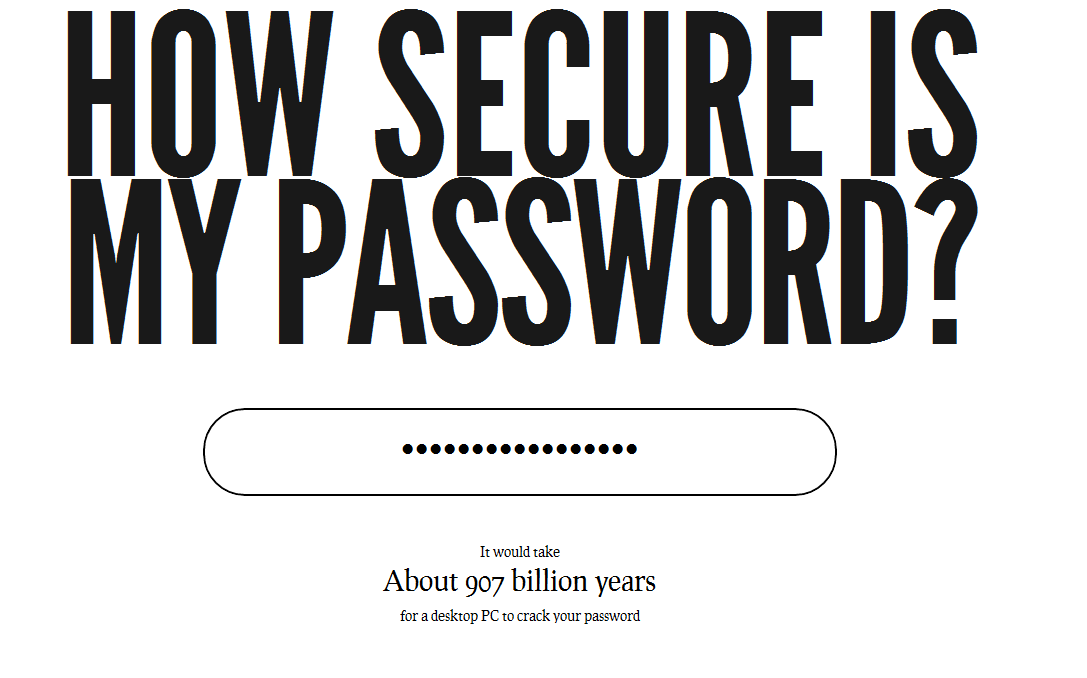With all the information we store on our computers, USB drives, email, and social networking accounts, it’s more important than ever that we protect them with strong passwords. While most of us have passwords set up to do that, we often don’t make them as strong as we should. Failing to do so makes it extremely easy for hackers to gain access to sensitive information that we’d rather have protected. Continue reading for some easy tips on changing your weak passwords into strong ones.
Make Sure It’s at Least 8 Characters Long
No matter what the minimum character amount is for your password, always choose at least 8. Most tend to pick 6, and the difference in adding two more characters can be dramatic. Pick 9, and hackers will have an even harder time cracking your password.
Leave Out Complete Words
Though it might be harder to remember, leaving out full words will also make it harder for hackers to break into your accounts. Consider abbreviated terms, or leave out the vowels when using a word for your password.
Use All Four Categories
Most systems will allow you to use uppercase and lowercase letters, as well as numbers and symbols. But not all systems mandate that you do. Even if you don’t have to, elect to use a combination of all four categories when creating a password. This will make it much harder on a hacker trying to break into your system.
Change it Regularly
No matter how unique password is, it’s not strong enough to withstand repeated attempts at cracking it forever. A strong password becomes progressively weaker as time goes on. As such, be sure to change your password regularly. Most people wait until at least 2.5 years go by before they change theirs. This is far too long and leaves them vulnerable to hacking.
Use Mnemonic Devices
It can be tough remembering your password when you take real or complete words off the table, but mnemonic devices can solve this problem with ease. A password like “Tit#3piufta” is definitely not a real or complete word. It also combines all four of the categories and is more than nine characters long. This all makes for a very strong password that would be hard to crack. Thankfully, it can also be easy to remember. It stands for “This is the #3 password I’ve used for this account.” Mnemonic devices are a great way to make complicated passwords that are easy to recall.
Utilize Single Sign On Software
Another way to utilize extremely strong passwords is to use Single Sign On software. In a nutshell, this software works by storing all of your other passwords behind one. So long as you can remember that password, all the other ones can be as complicated as you like. Change all your weak ones into completely random collections of letters and numbers, and then input them into your Sign On Software. You’ll immediately have nothing but strong passwords that you can rely on.
Passwords are extremely important to your cyber security. But unless you take the time to pick strong ones, your password will be nothing more than a minor inconvenience to a dedicated hacker. Use the above tips to revamp your current passwords into ones that will keep your information safe.
Sources:
http://windows.microsoft.com/en-us/windows-vista/tips-for-creating-a-strong-password
http://www.cbsnews.com/news/hackers-millions-passwords-stolen-tips-to-protect-your-security-online/
http://www.cbsnews.com/news/hackers-millions-passwords-stolen-tips-to-protect-your-security-online/
http://www.macworld.com/article/2014040/how-to-remember-passwords-and-which-ones-you-should.html