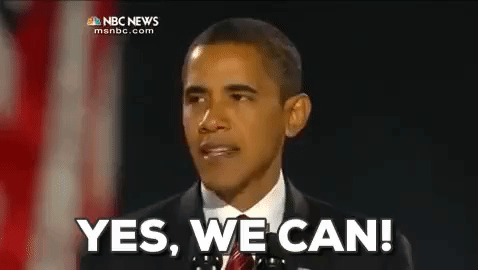If you have noticed, there are animated GIFs on all social media platforms such as Facebook.
Twitter even has a feature that lets you explore the GIFs and share them with you followers.
Although the majority of the GIFs online are meant to be funny, there are also some that are quite educational.
Here is a trick you can use to make turn your JPG files into animated GIFs.
The very first thing you have to do is install ImageMagic on your computer system.
The software comes with a command line that allows users to convert JPG to animated GIF.
This tutorial shows you how to convert JPG to GIF on Ubuntu. Since Ubuntu comes with ImageMagic pre installed, we will skip the installation part. Those that are not using Ubuntu can download Image Magix online.
- Gather all the GIFs you intend to animate into one single directory.
- Open up your terminal and follow the directory to where your images are located then shrink them. To resize, enter the command line:
$mogrify -resize 640×480 *.jpg
- Convert your images to GIF by entering the following command line:
$convert -delay 20 -loop 0 *.jpg example.gif
That is all. Show me your best animated gif creations :D