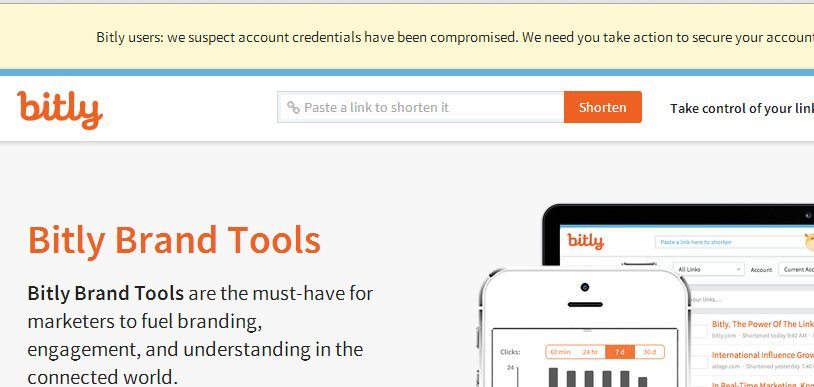
One of the Biggest URL shortening service Bitly has been hacked through a security breach and Hackers have stolen your passwords and the Most important thing OAuth Tokens– which we use to Login into Bitly through our social accounts like Facebook, Twitter.
Let’s see the List, What has been Hacked?
- Email Address
- Encrypted Password
- API Keys
- OAuth Tokens
We want to tell you again– Now, Hackers can easily access your social accounts through OAuth Tokens, so the first thing you must do is-Change your Bitly Password, then Revoke Access of Bitly from your social accounts, below are the steps, how you can do this:
Following are step-by-step instructions to reset your API key and OAuth token:
1) Log in to your account and click on ‘Your Settings,’ then the ‘Advanced’ tab.
2) At the bottom of the ‘Advanced’ tab, select ‘Reset’ next to ‘Legacy API key.’
3) Copy down your new API key and change it in all applications. These can include social publishers, share buttons and mobile apps.
4) Go to the ‘Profile’ tab and reset your password.
5) Disconnect and reconnect any applications that use Bitly. You can check which accounts are connected under the ‘Connected Accounts’ tab in ‘Your Settings.’
Bitly says,’ it’s invalidated all Facebook and Twitter credentials, so you will not see any fake updates or links sent by Bitly,’ but the thing you have to do is re-authorize your social media accounts through the steps above.
KEEP IN MIND: Changing your Social Accounts’ password is not enough, because Hackers have your OAuth Token.
You can also read Bitly Official security update.

