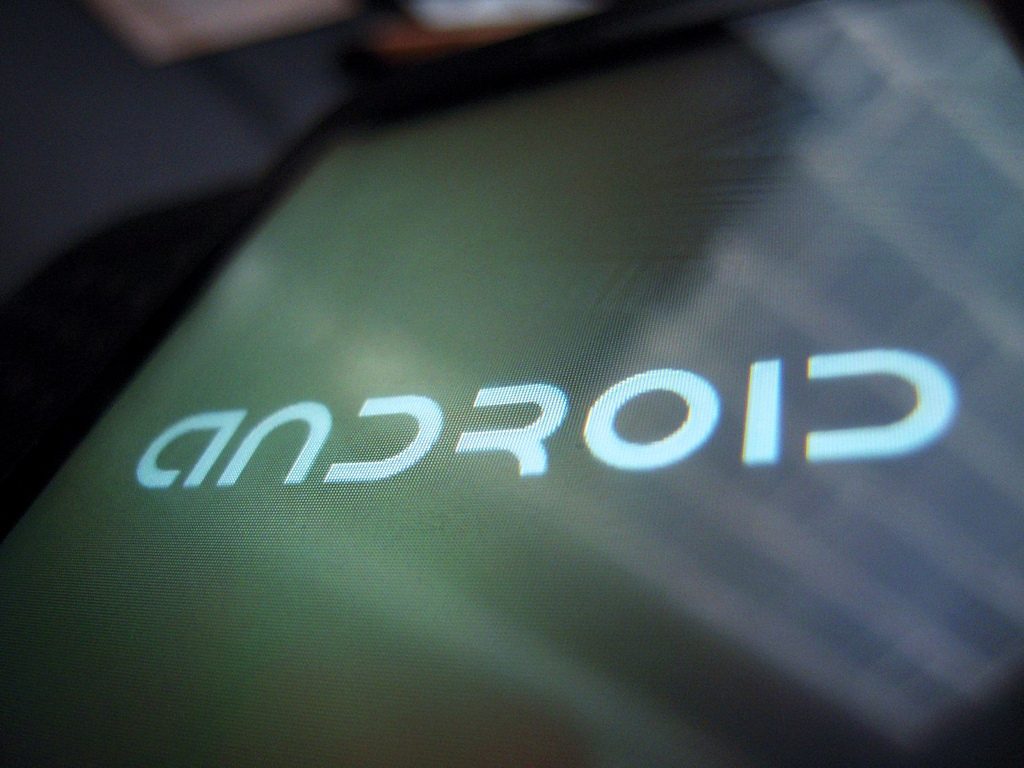
Android enjoys the biggest market share of both smartphone and tablet market and thus also draws a lot of attention from those who wish to attack it with viruses and malwares. According to Kindsight Security Labs Malware Report Q4 2013 report, prepared by Alcatel-Lucent Kindsight Security Labs, Android was infected with about 60% of all infections in the mobile world. The main culprit was the ability to install apps from third party app stores which is not permitted in iOS devices. However, malware were also detected in Google Play™ Store spread through phishing scams.
This is one of the biggest reasons why Android has not been popular among corporations and businesses as any malware or breach can result in exposing enterprise to danger of their date being leaked or wiped out.
So the question is how to protect yourself if you are an owner of an Android device. One way is to look for signs that might hint that your Android device’s security has been compromised. The device can start having performance issues if infected by a malware such as: device becomes slow at performing tasks; faster usage of data; battery draining quickly; and/or calls getting dropped for no reason with much noise in the calls.
Once you suspect that your Android device has been infected you have to run malware scans to find the culprit and deal with it. Of course, you should not wait to be infected to run those malware scans, in fact it is a good idea to keep your device protected at all times by installing a mobile security anti-virus and scan your device for potential attacks periodically, perhaps once a month. Following are the ones tested by us but we do not suggest any particular one. The user shall choose according to his/her needs. You can get them all directly from Google Play™ Store.
Malwarebytes
Malwarebytes has been protecting PCs for a long time and now they have an anti-malware app for Android devices as well called Malwarebytes Anti-Malware. It covers and protects against more than 200 malware families including Trojans, backdoors and spyware. In addition to that, it has a privacy manager as well which informs you which third-party apps are accessing your personal details from which apps.
Lookout
Lookout Security & Antivirus has more than 50 million customers and was also one of the TechCrunch’s “Top 10 Best Free Apps”. In addition to providing anti-virus, it helps in finding your phone and helps you to lock it or erase your data in case of a theft. With lookout, you can scan your device at any time and can also schedule a periodic scan.
AVG AntiVirus Free
AVG has been popular in PCs and it’s free appAVG AntiVirus FREE for Android™ is also very popular in android devices with over 100,000,000 installations. It provides all the features of lookout in addition of killing resource hungry tasks resulting in saving lots of battery.
Avast Mobile Security & Antivirus
Avast’sMobile Security & Antivirus is a top-rated app (4.4) and provides the same features as Lookout and AVG AntiVirus with the addition of: SMS/call filtering; their featured Web Shield which is also popular in the PC version of their antivirus; a Network Meter to monitor data transfers; and may more.
There are scores of antivirus apps available on the Google Play™ Store but these are the ones most famous. Some have been popular in PCs, such as Norton and McAfee, but have failed to get substantial attention of Android users. Look out for those that are popular and have good ratings.

