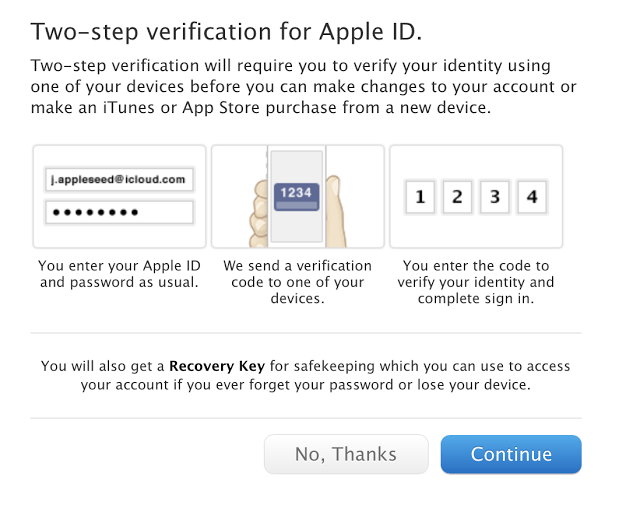Now Apple is taking more action to secure their users and finally Apple added two factor verification to its iCloud and Apple ID accounts.When user will activate this service then he receive a 4 digit code via sms and have to enter that.
Security is being more secured by Apple from now and Two-factor authentication makes a security more stronger than a normal security, Google has 2-Step Verification to their account and now Apple can say we are secured from two-factor authentication.
Apple said that “Turning on two-step verification reduces the possibility of someone accessing or making unauthorized changes to your account information at My Apple ID or making purchases using your account,”
You can turn on the feature as described below:
- Go to My Apple ID (appleid.apple.com)
- Click the “Manage your Apple ID” button to login to your Apple ID
- Enter your Apple ID and password and click “Sign In”
- Select “Password and Security” in the left-hand column
- Type in the answers to your account security questions if you are prompted to answer them.
- You will see Two-Step Verification at the top of the page. Click on “Get Started” and follow the on-screen instructions.
The option will be initially available in the United States, United Kingdom, Australia, Ireland, and New Zealand. Other countries will be added later.